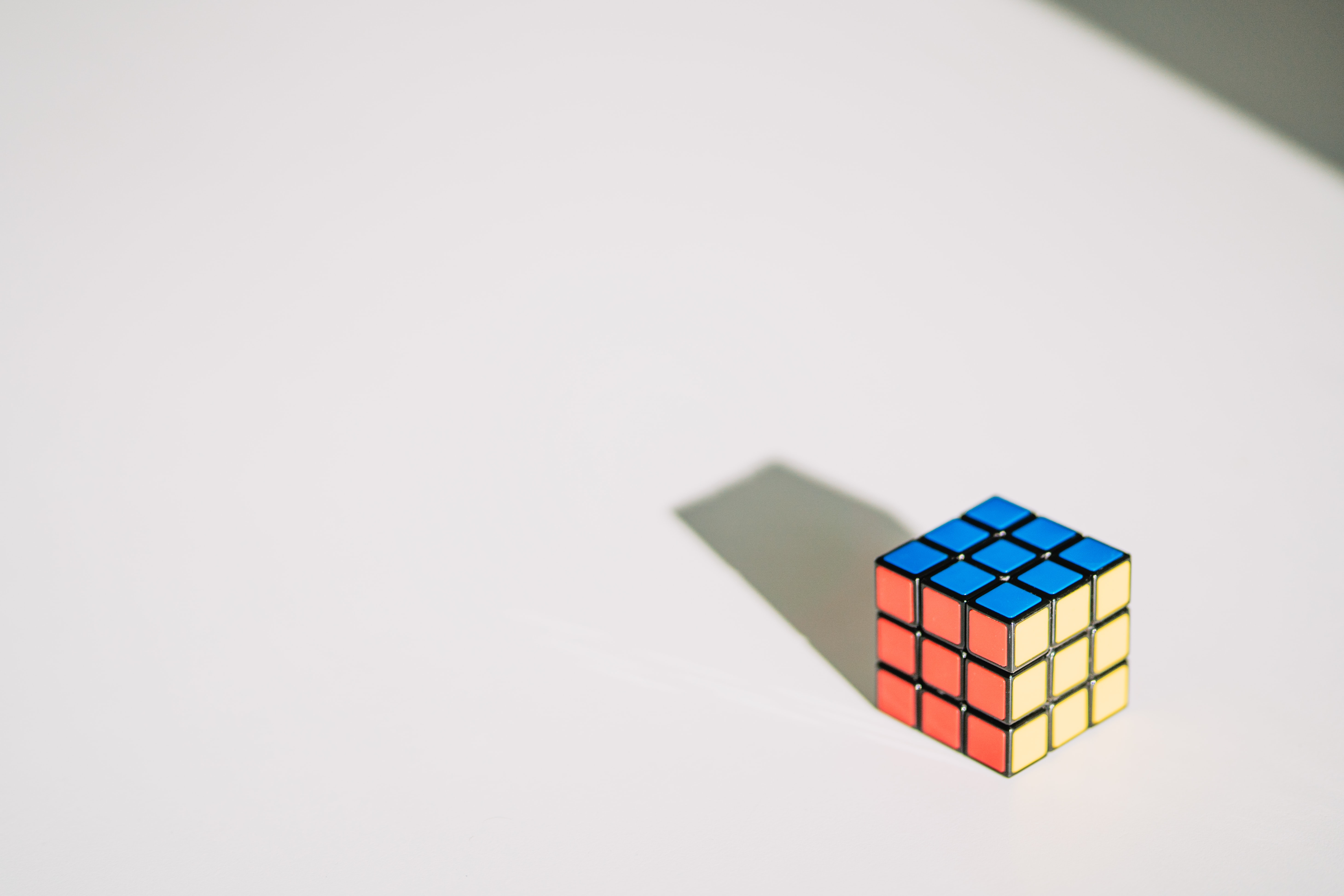To prevent confidential data from leaking out of your organization or getting stolen, your cyber security efforts have to be aimed at two areas: securing data-at-rest and securing data-in-transit (sometimes referred to as data-in-use). Data-in-transit is often secured by protocols that use an Advanced Encryption Standard (AES) and require encryption keys. But what about data-at-rest protection?
Read MoreBlog
How To Secure And Protect Data At Rest
Updated by John Carl Villanueva on
Topics: JSCAPE MFT, Secure File Transfer
How To Create A Client Certificate
Updated by John Carl Villanueva on
In this post, we show you how to configure a client certificate and how to simplify certificate management.
Read MoreTopics: JSCAPE MFT, Managed File Transfer, Secure File Transfer, Client Certificate Authentication
Benefits of using the JSCAPE MFT Server as an AS2 Server
Updated by John Carl Villanueva on
As promised in our last post, we're going to talk about JSCAPE MFT Server and why it's the perfect choice for an AS2 server.
Read MoreTopics: JSCAPE MFT, Managed File Transfer, Business Process Automation, Secure File Transfer, AS2
How To Pick The Best AS2 Server For Your Business | JSCAPE
Updated by John Carl Villanueva on
So you've already discovered the benefits of AS2 and are now convinced you need one for your business. You might now be wondering, 'what is the best AS2 server out there'? There can be a number of products to choose from, so let's identify the qualities that really matter.
Read MoreTopics: JSCAPE MFT, Managed File Transfer, Business Process Automation, Secure File Transfer, AS2
What is an AS2 Server? | B2B File Sharing | JSCAPE
Updated by John Carl Villanueva on
Last time, we talked about the benefits of AS2 and why you might need it for your business. In order to transact through AS2, you'll need an AS2 server. In this article, we will go into more detail about what an AS2 server is and why it might be a good choice for your organization.
Read MoreTopics: JSCAPE MFT, Managed File Transfer, Business Process Automation, Secure File Transfer, AS2
How To Do an iPad or iPhone File Transfer
Updated by John Carl Villanueva on
Overview
In this tutorial, I'll show you how to carry out file transfers between an iPhone or iPad and JSCAPE MFT Server. This capability is ideal for organizations who have adopted some form of BYOD policy and want to establish secure backups and file transfers between iOS mobile devices and a company-owned server.
Read MoreTopics: Ad-Hoc File Transfers, JSCAPE MFT, Managed File Transfer, File Transfer Clients, Tutorials, Secure File Transfer
How to Apply a Digital Signature on AS2 MDNs | JSCAPE
Updated by John Carl Villanueva on
To ensure non-repudiation of AS2 receipts, you need to affix digital signatures to your AS2 Message Disposition Notifications or MDNs. We'll teach you how to do that in this post.
Read MoreTopics: JSCAPE MFT, Managed File Transfer, Business Process Automation, Secure File Transfer, AS2
Applying AS2 Encryption
Updated by John Carl Villanueva on
Overview
If your AS2 connection already runs over HTTPS, your EDI messages should already be protected by the data-in-motion encryption that comes with SSL/TLS. But what if you want an added layer of security or if you're somehow only using HTTP and want to encrypt your transmission? You'll need something like this.
Read MoreTopics: JSCAPE MFT, Managed File Transfer, Business Process Automation, Tutorials, Secure File Transfer, AS2
Setting Up An FTPS Server Behind A Firewall or NAT For PASV Mode Data Transfers
Updated by John Carl Villanueva on
It’s never easy to set up an FTP server the moment firewalls get involved. But it gets even more complicated once you start using the secure version of FTP, known as FTPS. In this post, we’ll talk about the problem you’ll usually encounter when your FTPS server is behind a firewall and your client attempts to perform a file transfer using passive mode or PASV.
Read MoreTopics: JSCAPE MFT, Secure File Transfer, FTPS, FTP
How To Install MFT Gateway Agent on Windows
Updated by John Carl Villanueva on
In this post, we'll walk you through the steps of installing the JSCAPE MFT Gateway Agent on a Windows machine and adding that agent on MFT Gateway. Delegating network requests to an agent can come in handy if the Windows box running a service you want to create a reverse proxy for is located behind a firewall that doesn't allow any connections from external sources.
Read MoreTopics: JSCAPE MFT, Secure File Transfer, Reverse Proxy